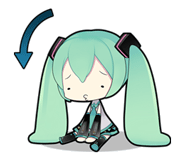- Nov 5, 2013
- 304
- 9,280
Nahh I got all files from plasticmind and nothing worked for me, no matter with the newer game version or like your description. :(
Don't ask me what I did, that my old studio worked with the newer version from HS (Party) and showed me my girls in 4k textures.
I only know that my old studio made trouble when I used the HiR, that all my girls was gone from the list and by restoring the item list file, all my girls were back, but the new items are logically not more listed.
But you can tell me detailed, what all you installed and how, please.
If this all will not work for me, than I have two possibilities. Either I have to set back my game to the old v1.11 and have the 4k textures with the old studio, but can't use the new 2-colour shaders or I have to use the new v1.20 party game, but I'm to be forced to use that NEO Studio*, which I not like.
*That is something what makes me a bit thoughtful and upset.
Why released Illusion an new studio, when they already got an nice one. They only needed to rewrite resp. extend the source code from the old studio, for the new features.
I don't like that principal to be forced, to use something new. Cause just only the new thing get now all the support and is now more accepted by the majority.
Why I have to adapt myself with the majority, which means I have also to change my workflow?
From that NEO thing, I don't like the interface and handling, because is just to confusing and is has still no animated skybox, which I miss it from SBPR.
I still don't understand it, why people nearly always thinking, that the new stuff is the better than the old one?
What I also don't understand is. Why inserted Illusion in HS an limitation for the body textures?
In SBPR you need only to change all body textures into 4k ones and all additional user made 4k textures are worked fine.
I'm not a coder. But someone can tell me please, which files I have to modify, that the classic studio is working with the new HS Party and have the 4k support.
Don't ask me what I did, that my old studio worked with the newer version from HS (Party) and showed me my girls in 4k textures.
I only know that my old studio made trouble when I used the HiR, that all my girls was gone from the list and by restoring the item list file, all my girls were back, but the new items are logically not more listed.
But you can tell me detailed, what all you installed and how, please.
If this all will not work for me, than I have two possibilities. Either I have to set back my game to the old v1.11 and have the 4k textures with the old studio, but can't use the new 2-colour shaders or I have to use the new v1.20 party game, but I'm to be forced to use that NEO Studio*, which I not like.
*That is something what makes me a bit thoughtful and upset.
Why released Illusion an new studio, when they already got an nice one. They only needed to rewrite resp. extend the source code from the old studio, for the new features.
I don't like that principal to be forced, to use something new. Cause just only the new thing get now all the support and is now more accepted by the majority.
Why I have to adapt myself with the majority, which means I have also to change my workflow?
From that NEO thing, I don't like the interface and handling, because is just to confusing and is has still no animated skybox, which I miss it from SBPR.
I still don't understand it, why people nearly always thinking, that the new stuff is the better than the old one?
What I also don't understand is. Why inserted Illusion in HS an limitation for the body textures?
In SBPR you need only to change all body textures into 4k ones and all additional user made 4k textures are worked fine.
I'm not a coder. But someone can tell me please, which files I have to modify, that the classic studio is working with the new HS Party and have the 4k support.