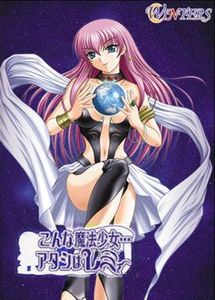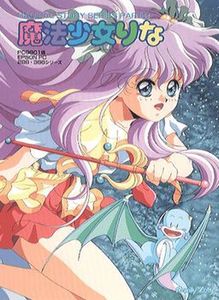I downloaded the file the poster provided but the game wont work (weird text appears as an error ( simular to ƒB[ƒ^‘å’Eo)
Downloaded and placed the init.dat too
Can i have help plz?
Wow, I never noticed this thread got two new posts.
If your game isn't starting, you probably need to change your system locale to Japanese.
Installing the Japanese language pack would
probably be a good idea, too.
Just in case you don't know how, and for anyone else who visits this thread, I guess I'll post a guide.
Doing both of these things is easy, but just in case someone finds this thread through Google search and
has no idea how to do this, I'll be as detailed as I can.
For now, I'll just say that these instructions are for people using Windows 7. Although, I would imagine
that doing this would be pretty similar on Windows XP, Vista and 8.
Step 1.
First, you should install the Japanese language pack. You should be able to do this from Windows Update.
Open your Start menu and type "Windows Update" in the search box (without quotations, of course).
Click on Windows Update in the search results and Windows Update will open.
Depending on how well you take care of your computer, you will be presented with either
one or
two options on the right;
"(number) important updates are available"
and
"(number) optional updates are available"
If you have the option, "(number) important updates are available" you should definitely click on that first,
and make sure that all of the updates are checked, then click OK.
After that, or if you don't have that option, good. Click on optional updates, and look for the Japanese Language Pack.
If you find it, tick its checkbox and click OK. Then click Install Updates. You may or may not have to restart your computer.
After the language pack installs or your computer restarts, you're good to move on to step 2.
Step 2.
Open up your Start menu and type "Region" in the search box (without quotations).
Click on Region and Language in the search results. The Region and Language window will come up.
Click on the Administrative tab, and then click on "Change System Locale..."
A new window should come up with a dropdown box. Open the dropdown box and select "Japanese (Japan)"
(hint: you should be able to press J on your keyboard to automatically select Japanese from the list)
After you've selected Japanese, click OK. Your computer will tell you that you will need to restart your system
for the locale change to take effect. I would recommend restarting your system now so you don't forget.
After restarting, your computer will be running in Japanese Locale.
Done.
Now, the game will run.
I could also post a bit of a guide to the game, if everyone wants. I've found an option that makes Vita
go commando (no underwear).