- Nov 5, 2013
- 335
- 17,246
I received in the last time some messages, that some users have trouble with my studio items, cause they let crash the studio while it's loading.
In the past I also read it many times in Discords or in other places, that users have trouble with my studio items and when I take a look into the screenshots, which they show, than I anticipate what is the cause for their problem.
The major reason is the ItemCategory number, which cause the conflict with the other mods.

Unfortunately, there exist no mod, what can show me which category number is already in use, so that I can use an other one, to prevent the trouble.
Well here is a description, where you can change it by yourself, to make it possible, that my studio mods can run with the other mods.
First of all, the numbers I used are just examples. You have to find out for yourself which number is suitable for you.
Rename the *.zipmod file into *.zip and unpack it.
Than go to abdata --> studio --> info --> FutaBoyItems. There you change the numbers 83 for example into 100.

Than open the two files ItemCategory_83_2310.csv and ItemList_00_2310_83.csv and change there the number 83 with 100.
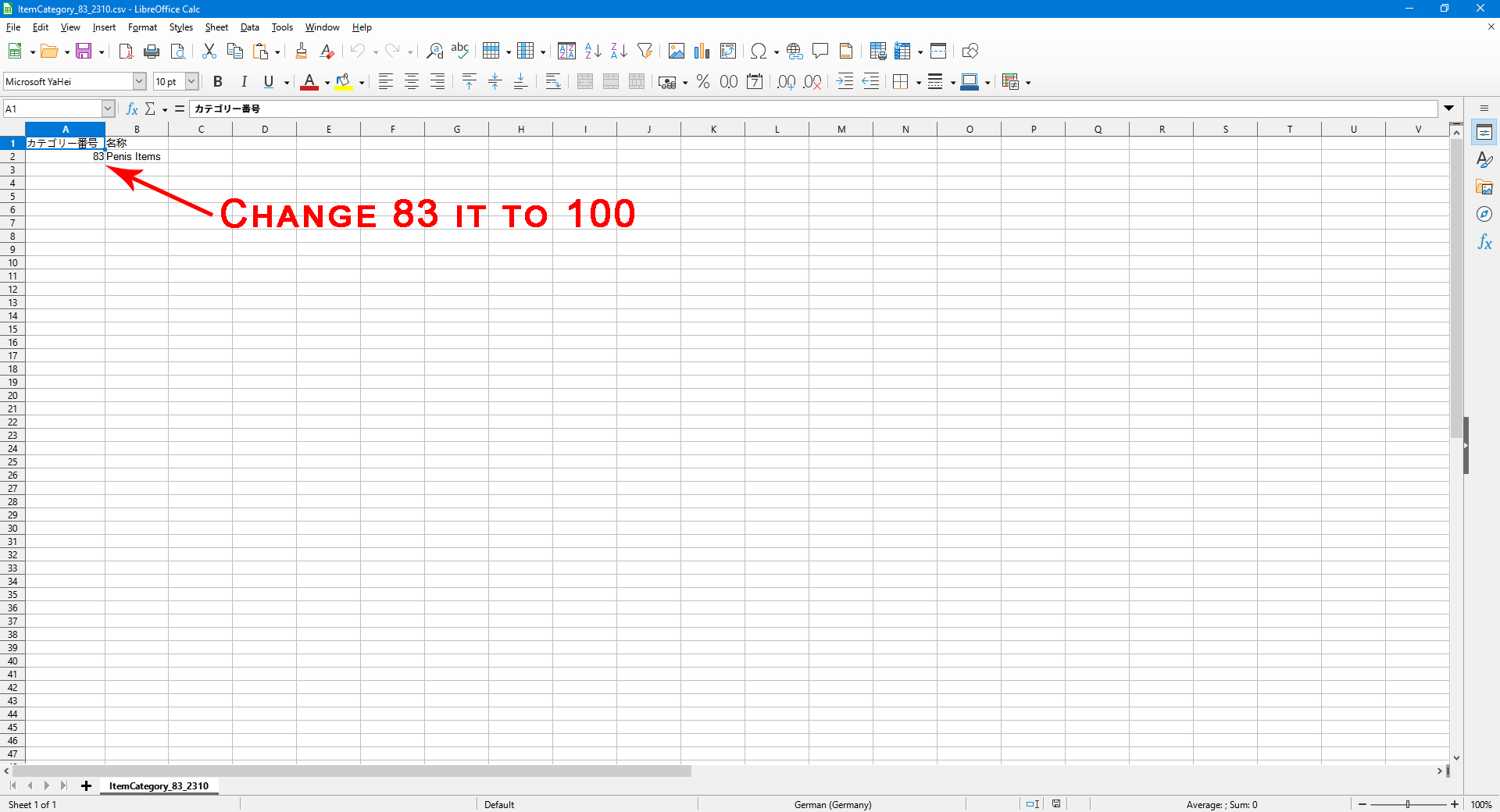
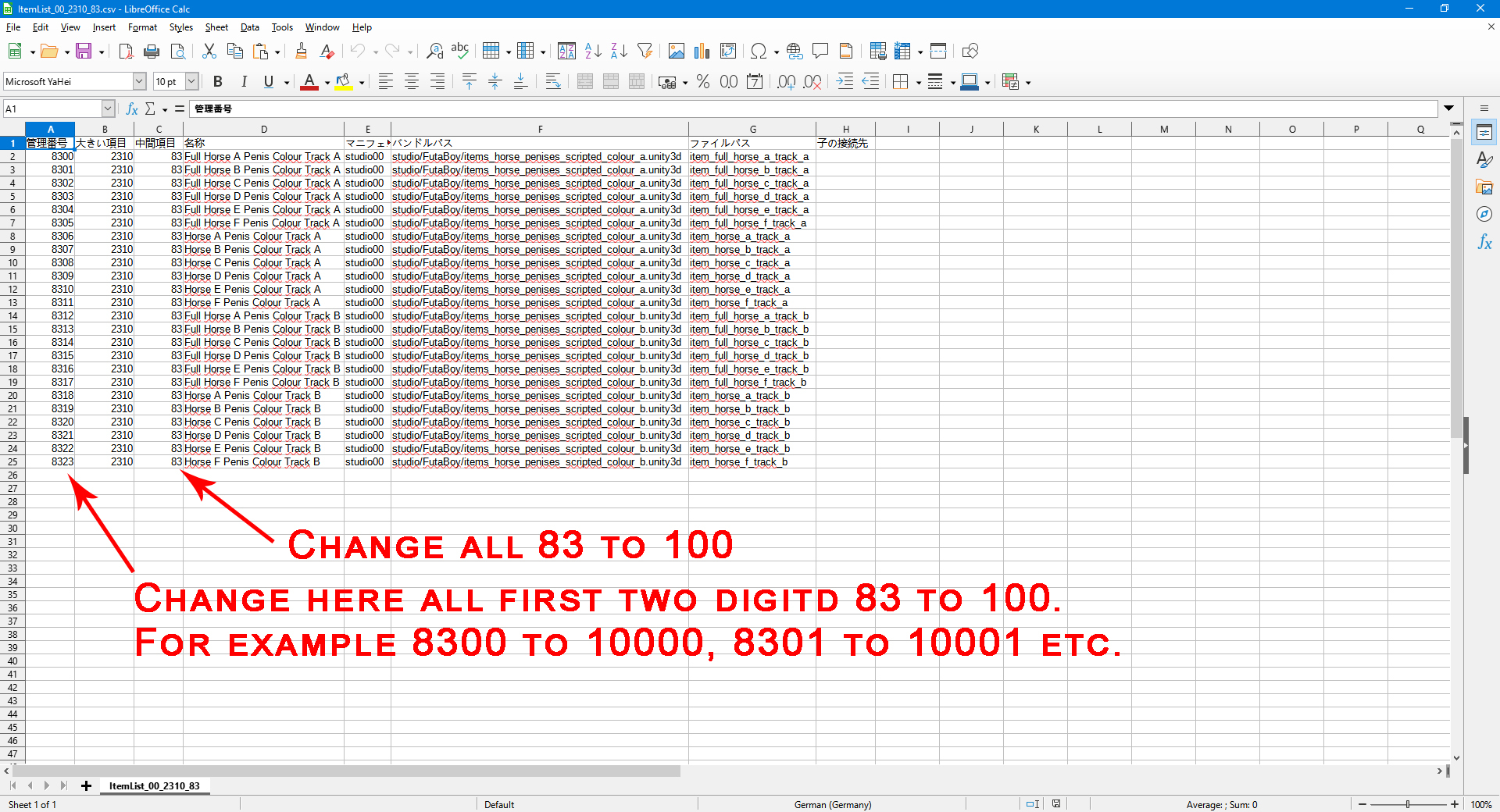
You can also use an other number, with exception the numbers between 68 till 92, because they are already in use.
Than save everything, create a zip file and rename it back into *.zipmod. I hope it works for you after it.
The same you can do it with the other mods too, what have a ItemCatergory numer, which makes problems.
You need also to change the numbers in the thumbnails, to make them visible in the studio.

In the past I also read it many times in Discords or in other places, that users have trouble with my studio items and when I take a look into the screenshots, which they show, than I anticipate what is the cause for their problem.
The major reason is the ItemCategory number, which cause the conflict with the other mods.
Unfortunately, there exist no mod, what can show me which category number is already in use, so that I can use an other one, to prevent the trouble.
Well here is a description, where you can change it by yourself, to make it possible, that my studio mods can run with the other mods.
First of all, the numbers I used are just examples. You have to find out for yourself which number is suitable for you.
Rename the *.zipmod file into *.zip and unpack it.
Than go to abdata --> studio --> info --> FutaBoyItems. There you change the numbers 83 for example into 100.
Than open the two files ItemCategory_83_2310.csv and ItemList_00_2310_83.csv and change there the number 83 with 100.
You can also use an other number, with exception the numbers between 68 till 92, because they are already in use.
Than save everything, create a zip file and rename it back into *.zipmod. I hope it works for you after it.
The same you can do it with the other mods too, what have a ItemCatergory numer, which makes problems.
You need also to change the numbers in the thumbnails, to make them visible in the studio.

