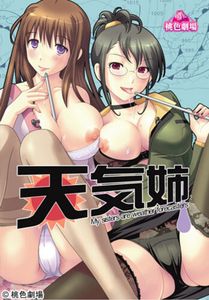- Jul 10, 2013
- 14,267
- 2,561

Title: [桃色劇場] サディスティックりとる
Romaji: [Momoiro Gekijou] Sadistic Little
Release date: 2009/11/20
Getchu link: http://www.getchu.com/soft.phtml?id=669320
Screenshots:






Uploadable
http://www.uploadable.ch/file/fBHysJp4xgnd
Rapidgator
http://rapidgator.net/file/b29ee604063f0250de9ae339ce25aaeb
See also:
(CG pack)サディスティックりとる
http://www.anime-sharing.com/forum/hentai-cg-packs-24/cg-[桃色劇場]-サディスティックりとる-386822/
Last edited: